The PLAY Token can be traded on PNIX DEX, a decentralized exchange based on an order book system. Please refer to the guide below for your trade.
Connecting Wallet and Accessing the Trade Page on PNIX DEX
1. Access to the PNIX DEX WEMIX PLAY Market:
> [https://pnix.exchange/wemixplay](https://pnix.exchange/wemixplay)[:target="_blank"]
2. Click [Connect Wallet] and connect the wallet through the WEMIX PLAY App.
3. Click the [Trade] at the top, after connecting the wallet.
Buying PLAY Tokens on PNIX DEX
1. Select [Buy] in the order window on the right.
2. Choose the order type (Limit/Market).
3. If selecting a limit order, set the price.
4. Enter the quantity and confirm (Amount/Total).
5. If selecting an order type, choose among the GTC, IOC and FOK in [Advance].
6. Click the [Place Buy Limit] button at the bottom.
7. Fill the order after completing the signature in the connected wallet.
8. Confirm your buy order.
Selling PLAY Tokens on PNIX DEX
1. Select [Sell] in the order window on the right.
2. Choose the order type (Limit/Market).
3. If selecting a limit order, set the price.
4. Enter the quantity and confirm (Amount/Total).
5. If selecting an order type, choose among the GTC, IOC and FOK in [Advance].
6. Click the [Place Sell Limit] at the bottom.
7. Fill the order after completing the signature in the connected wallet.
8. Confirm your sell order.
The PLAY Tokens will continue to expand their use cases to promote a healthy ecosystem, so stay tuned for more updates!
Connecting Wallet and Accessing the Trade Page on PNIX DEX
1. Access to the PNIX DEX WEMIX PLAY Market:
> [https://pnix.exchange/wemixplay](https://pnix.exchange/wemixplay)[:target="_blank"]
2. Click [Connect Wallet] and connect the wallet through the WEMIX PLAY App.
3. Click the [Trade] at the top, after connecting the wallet.
Buying PLAY Tokens on PNIX DEX
1. Select [Buy] in the order window on the right.
2. Choose the order type (Limit/Market).
3. If selecting a limit order, set the price.
4. Enter the quantity and confirm (Amount/Total).
5. If selecting an order type, choose among the GTC, IOC and FOK in [Advance].
6. Click the [Place Buy Limit] button at the bottom.
7. Fill the order after completing the signature in the connected wallet.
8. Confirm your buy order.
Selling PLAY Tokens on PNIX DEX
1. Select [Sell] in the order window on the right.
2. Choose the order type (Limit/Market).
3. If selecting a limit order, set the price.
4. Enter the quantity and confirm (Amount/Total).
5. If selecting an order type, choose among the GTC, IOC and FOK in [Advance].
6. Click the [Place Sell Limit] at the bottom.
7. Fill the order after completing the signature in the connected wallet.
8. Confirm your sell order.
The PLAY Tokens will continue to expand their use cases to promote a healthy ecosystem, so stay tuned for more updates!
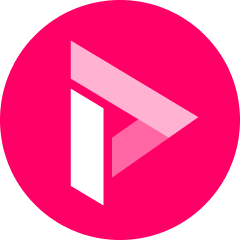
Comments 0